Insert Geometry and Mesh
In this example, we will create the geometry for an insert with 4 helices and mesh it
1. Running the case
To run this example on MSO4SC portal see this section.
1.1. Create the geometry:
salome -t -b -m GEOM,SMESH,HIFIMAGNET $HIFIMAGNET/HIFIMAGNET_Cmd.py args:--cfg=Insert-H1H4-Leads-2t.yamlThe HIFIMAGNET environment variable points to where the HiFiMagnet Salome plugin is installed:
-
on premise machine with Salome 8.3.0 for instance:
export HIFIMAGNET=/opt/SALOME-8.3.0-MPI-DB9.5/BINARIES-DB9.5/HIFIMAGNET/bin/salome/ -
in singularity container: the variable is automatically set into the container
For the magnetostic model, we need to add some air surrounding the insert. To do so:
salome -t -b -m GEOM,SMESH,HIFIMAGNET $HIFIMAGNET/HIFIMAGNET_Cmd.py args:--cfg=Insert-H1H4-Leads-2t.yaml,--air[,--infty_Rratio=2,--infty_ZRatio=1.5]1.2. Generate the mesh
salome -t -b -m GEOM,SMESH,HIFIMAGNET $HIFIMAGNET/HIFIMAGNET_Cmd.py args:--cfg=Insert-H1H4-Leads-2t.yaml[,--air],--mesh[,--groupCoolingChannels]The mesh may be converted into an another format using gmsh compiled with proper med support
gmsh -3 -bin HL-31-H1H4-Leads-2t[_withAir].med -o HL-31-H1H4-Leads-2t[_withAir].msh|
The resulting mesh is in mm |
|
When running this example you need to have a valid MeshGems license:
|
2. Data files
The data files may be retreived from Data Catalogue. See the dataset A test insert in Lncmi collection.
The gzipped archive tarball Insert-H1H4.tgz contains all the files needed.
2.1. Geometry files
-
Insert-H1H4-Leads-2t.yaml
-
HL-31_H1-2t.yaml
-
HL-31_H2-2t.yaml
-
HL-31_H3-2t.yaml
-
HL-31_H4-2t.yaml
-
Ring-H1H2.yaml
-
Ring-H2H3.yaml
-
Ring-H3H4.yaml
-
inner.yaml
-
outer-H4.yaml
Definition of the helical cut per helix:
-
HL-31_H1-2t_cut_salome.dat
-
HL-31_H2-2t_cut_salome.dat
-
HL-31_H3-2t_cut_salome.dat
-
HL-31_H4-2t_cut_salome.dat
3. Outputs
The outputs will consist in a set of a brep and xao files for each component of the insert
and for the assembly:
-
brepfile hold a CAD into native Salome CAD format, -
xaofile hold the definition of groups into the correspond CAD and point to the correspodningbrepfile
The obtained geometry should be similar to the image bellow:
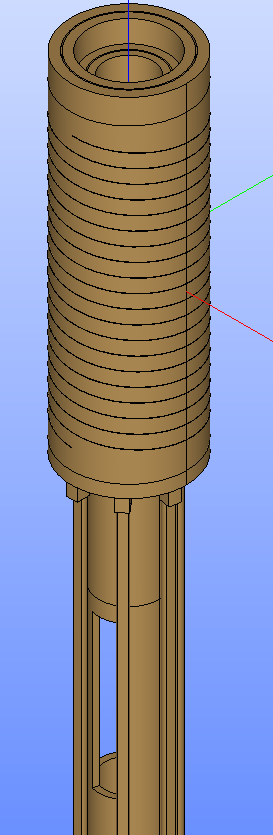
The mesh is in med format. For the case with air, its main characteristics are:
| vertices | 570625 |
|---|---|
elements |
3860823 |
To get this information within Salome:
-
start Salome in GUI,
-
Active the SMESH module,
-
From File/Import/Med menu select the mesh
-
From Mesh/Mesh Information menu print the mesh characteristics
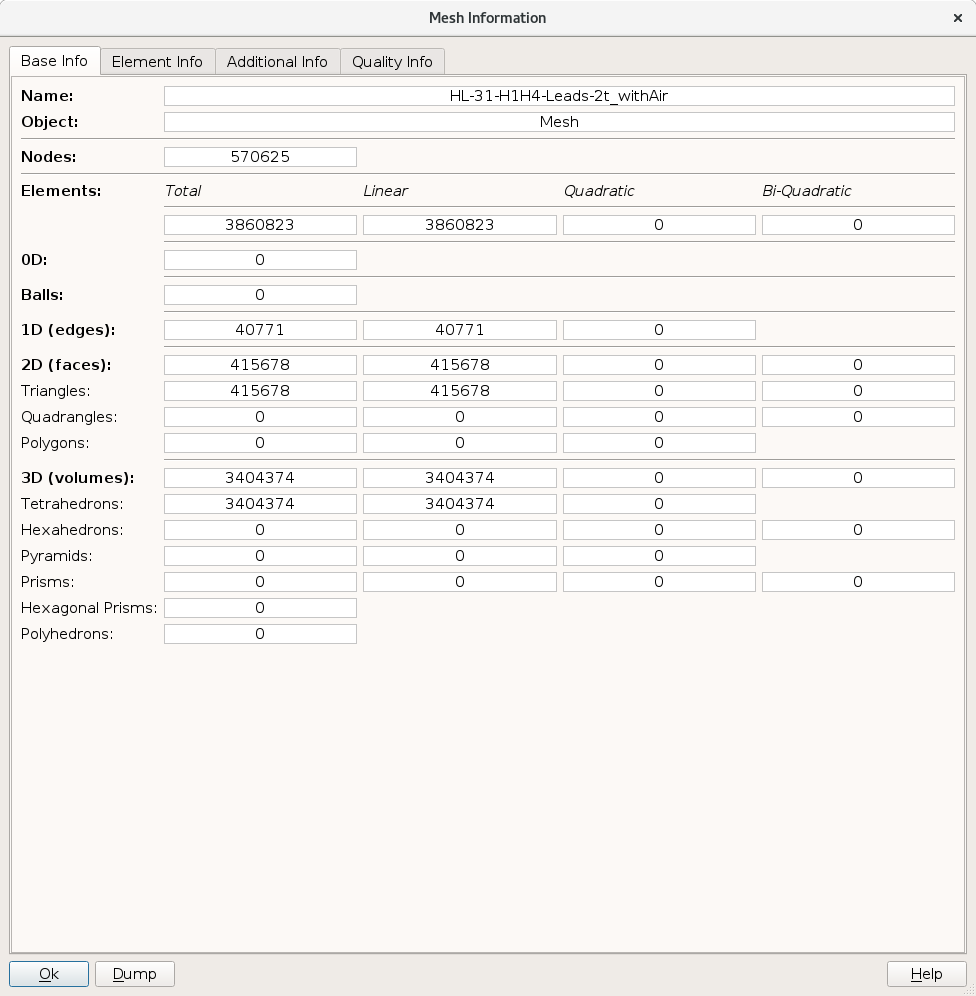
Alternatively, type print mesh.Dump() in the python console bellow the mesh view.
|
When using singularity, do not forget to add the |